Enabling Home Assistant Cloud
- In Home Assistant, go to Settings > Home Assistant Cloud.
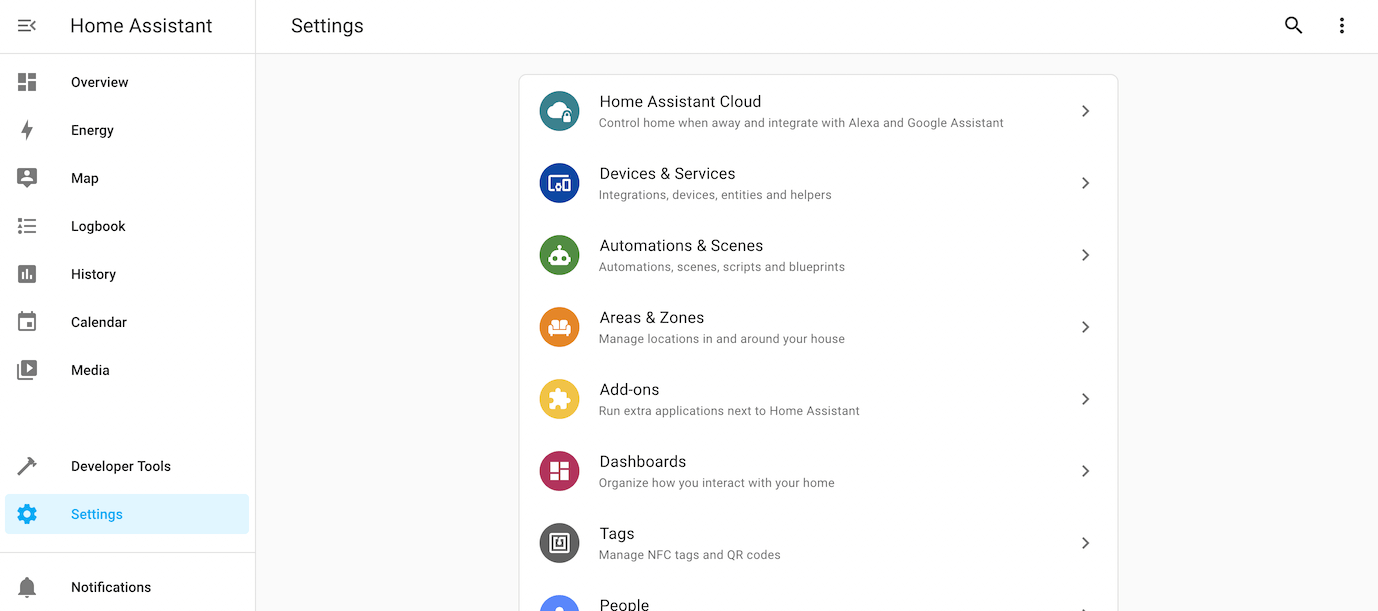
If you do not see Home Assistant Cloud under Settings, you might have removed the default_config integration from your configuration.yaml.
Add cloud: to the configuration.yaml file.
# configuration.yaml entry to enable the cloud integration
cloud:- If you already have an account, sign in.
- The account name is case-sensitive.
- If you do not have an account yet, start a trial:
- Select Start your free 1 month trial.
- To create an account, enter Email address and Password.
- Select Start trial.
- Under Settings > Home Assistant Cloud, you should now see that you are connected to Home Assistant Cloud.
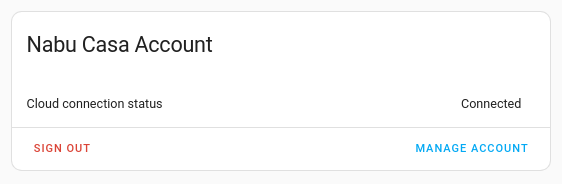
- That’s it. You are ready to go with Home Assistant Cloud.