Assist
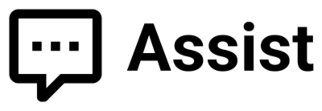
Assist is our voice assistant that allows you to control Home Assistant using natural language.
Assist is built on top of an open voice foundation and powered by knowledge provided by our community.
Talk to Assist
-
The following device types currently support voice input via Assist:
-
You don't want Assist to listen to a wake word? You can make it start listening with the press of a button.
Supported languages
Currently, over 50 languages are supported. To check if yours is there, go to Settings > Voice Assistant and select Home Assistant Cloud. Open the Language dropdown. Select your language and check if it appears as a Conversation agent. If it's there, your language is supported.
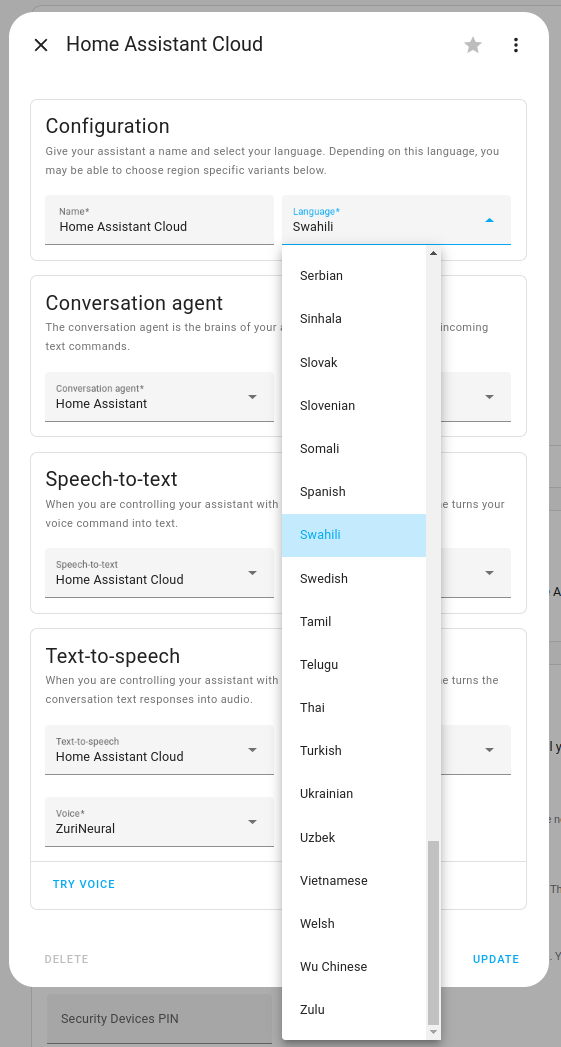
Make an announcement
You can use Assist in automations to make an announcement. For example, it could tell you that your coffee is ready. Or use the upstairs speaker to tell your kids that dinner is ready.
Use your voice to trigger an automation
You can even define your own commands to start your automation.
Use OpenAI with Assist
You can give your voice assistant personality by using OpenAI.
We used a classic landline phone to talk to Mario, just for fun. But you can do this with any supported device. You could use your mobile phone, for example.
Year of the voice
We are hard at work to improve the voice assistant experience. We are currently at chapter 6 on our Year of the voice journey. You can now also use wake words to talk to Assist. You can even create your own wake word.
The video showcases different ways to talk to Home Assistant.
- Google Assistant via Home Assistant Cloud
- Alexa via Home Assistant Cloud
- [ESPHome-based voice assistant via Assist]
- Android Assist native integration
- ESP32 S3-BOX-3
- ESPhome-based voice assistant via Assist - using an M5Stack ATOM Echo
- VoIP-based voice assistant via Assist
- Enabling wake word